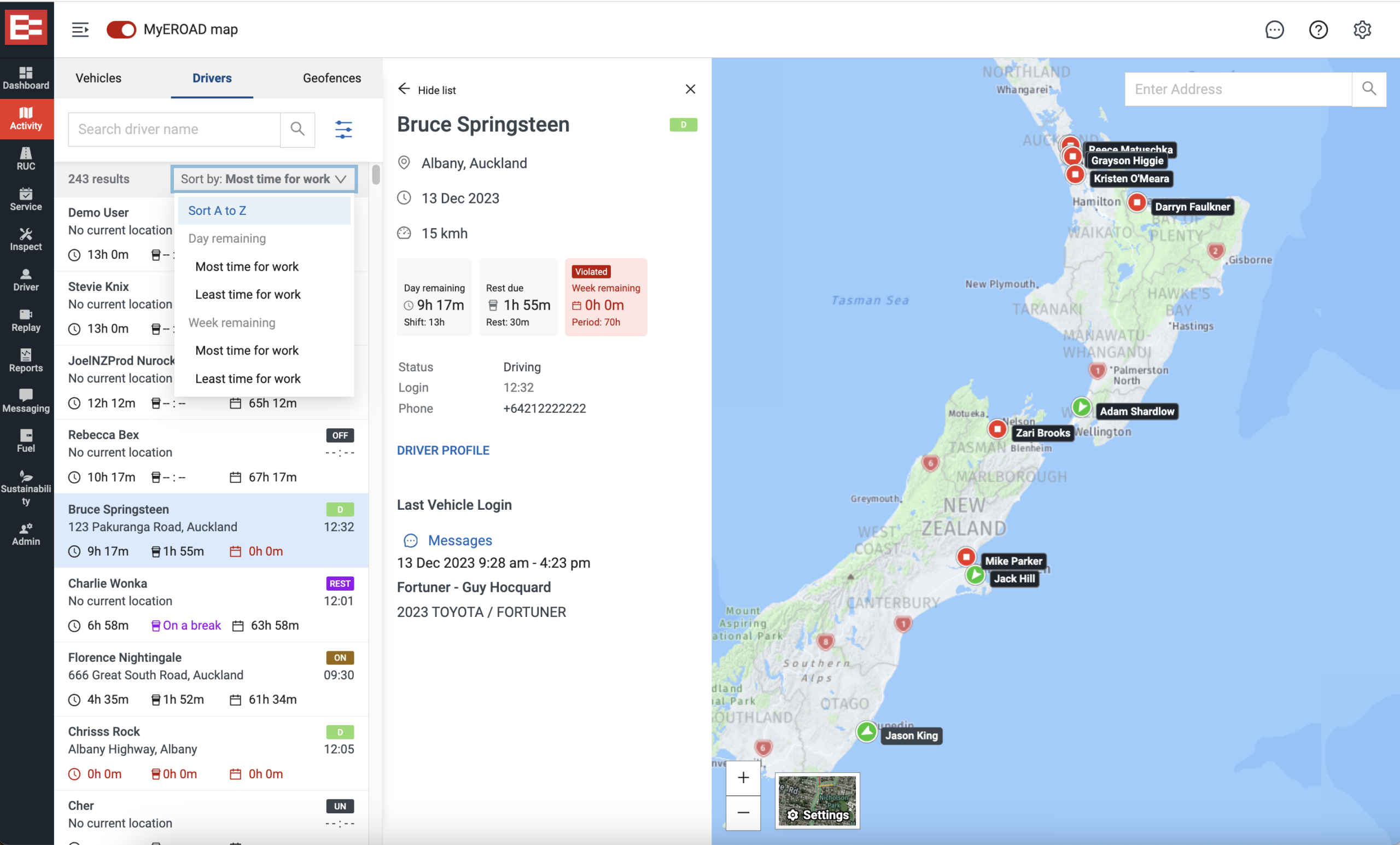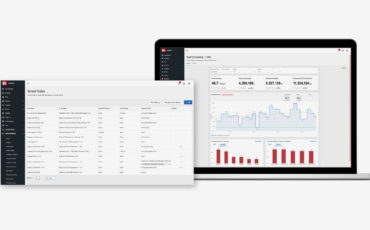Logbook Data Now in Fleet Map for Efficient, Compliant Job Management
Logbook Data Now in Fleet Map for Efficient, Compliant Job Management
EROAD Day logbook simplifies fatigue management by enabling drivers to capture work and rest hours via a smartphone or tablet. Now, EROAD Day Logbook Hours are also available direct from the Fleet Map to simplify job management, improve visibility of driver hours, and help to reduce the risk of non-compliance and big fines.
What you’ll see on the Fleet Map
From the Fleet Map, when you go into driver or vehicle view, you’ll see real-time* Logbook counters for each driver/vehicle displaying:
- Work hours remaining for the day
- Work hours remaining for the week
- Work hours remaining before next rest break
- Time remaining until rest break is complete (when on a break)
Image on the right shows two different sets of counters. Top is driver on rest break, bottom is driver who is overdue a rest break.
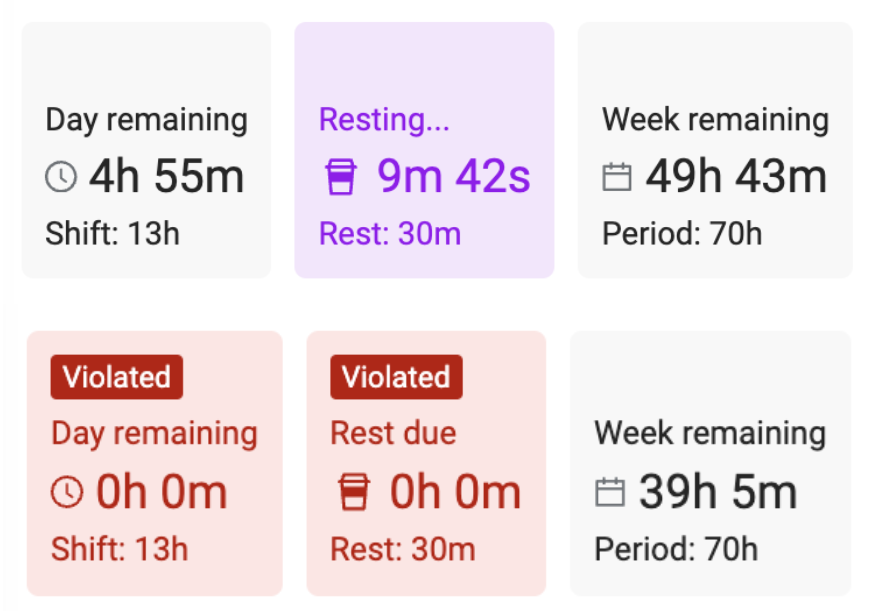
Enhance compliance with work-time rules
Logbook hours on the Fleet Map can be used to conduct spot checks, to ensure your drivers are complying with the rules.
- From the list view, you can quickly view vehicle status, alongside driver logbook status, e.g. vehicle is driving, and logbook is in work time. You can also filter based on status.
- When driving, the counters change from grey, to yellow, to red to make it easier to spot drivers who are close to, or in violation of the work-time rules
- During a rest break, the counter becomes purple and starts counting down the required rest time remaining, making it easier to distinguish between drive time and rest time.
- You can also sort your list of drivers by the most or least remaining work hours for the day or week.
It’s a game-changer for logistics & dispatch
When it comes to managing logistics and dispatch, driver hours play a critical role in determining which drivers or vehicles are best suited to the job. However, dispatchers may have limited visibility of driver hours when planning which vehicles or drivers to allocate to jobs, especially if drivers use paper logbooks.
With EROAD Day Logbook, back office can now view driver hours directly from the Fleet Map. Helping improve your fleet operations by making it easier to schedule ad hoc jobs in compliance with your drivers’ real-time work and rest hours.
“I LOVE THIS FEATURE! So good, tells you in the driver screen if someone is on work time, not drive time, but the truck is on and moving! So Easy!!”
Hayly, Fleet Co-ordinator, Smart Environmental
Make life easier for your whole business
EROAD Day Logbook makes it easier:
- For drivers to log and manage work and rest hours
- For management to investigate and report on compliance
- For dispatch and logistics to schedule ad hoc jobs
EROAD Day Logbook is available on MyEROAD Fleet Map to customers who have a Logbook subscription from 24 January 2024.
Learn more, or request pricing for EROAD Day Logbook >
Learn more about MyEROAD Fleet Map >
*the logbook user must be in coverage when changing duty status for it to reflect in real-time on the map.