Make sure your fleet complies when the RUC discount ends on 30 June 2023
Make sure your fleet complies when the RUC discount ends on 30 June 2023
The temporary 36% RUC reduction period will come to an end on 30 June 2023 and standard RUC rates will apply again from 1 July 2023. Vehicles must have a new RUC licence, paid at the standard rate, by 31 July 2023. Full details are available on the Waka Kotahi NZTA website.
When to use up discounted RUC
From 1 July, you’ll have 30 days to use up any remaining distance on your discounted licence(s). On 1 August all vehicles must have a standard price RUC licence to remain compliant.
Whether you have AutoRUC set up, or you manage RUC manually, you’ll need to review your licences in MyEROAD by 31 July to ensure there are no vehicles operating with a discounted licence after this date.
What to do if you’ve bought too much RUC
If you won’t use up the remaining distance on your discounted licence(s) by 31 July, you’ll need to buy an overlap licence.
When buying your new licence(s), the system will calculate the distance you’ve already used on your discounted licence and credit you for any unused distance. The credit is automatically deducted from the total amount due for the new licence.
How to buy an overlap licence in MyEROAD
- Navigate to ‘RUC’ on the left hand menu.
- Select the vehicles you want to buy RUC for & the licence type
- Change the pre-populated start distance to the current odometer or authorized distance recorder reading. Note: Vehicles with Ehubo 2.0 or 2.2 will show the current reading in the distance recorder column
- Select the end distance required
- When you hit ‘next’ the screen will show the total amount due (the credit from any unused distance on your discounted licence is automatically applied)
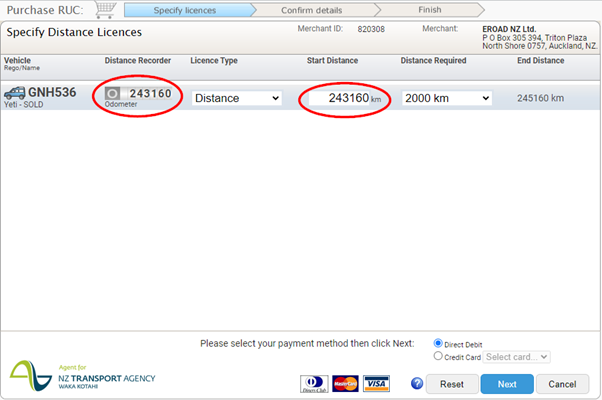
How to buy an overlap licence in Core360
-
Open RUC Manager, under the Vehicles tab
-
Select the vehicle and go to Shopping Cart
-
Press Add To Cart For Selected Vehicles
-
Select the licence in the cart and click Edit
-
Enter the desired Start Distance (this is typically the current reading) and the number of units. Press save once done.
-
Obtain Quote
-
You will see a Credit applied to the cost of the new licence based on the overlapped distance. The Licence Cost is the total cost you will pay after the Credit has been applied.
-
Proceed to Checkout
-
Confirm the invoice recipient and your 360 password
-
Buy now
No change to claiming off-road RUC refunds
You can continue to claim RUC refunds for off-road travel in MyEROAD > Reports > RUC Off-Road Reports. If you’re claiming a RUC refund for off-road travel, any mileage remains eligible for refund at the rate paid on that licence. Off-road claims on discounted licences will be refunded at the discounted rate.
Could AutoRUC help your business cash flow?
Bulk buying RUC might save on admin time, but it can unnecessarily tie up your cash. EROAD’s AutoRUC solution can help fleets manage cashflow by keeping cash in the bank rather than on the windscreen, whilst ensuring your vehicles remain compliant. Learn more about EROAD AutoRUC.

Getting more help
If you have need help purchasing RUC or setting up AutoRUC please check out our Helpsite .
If you have questions about RUC in general, the reduction scheme, surrendering a licence or licencing requirements please go direct to Waka Kotahi NZTA.
