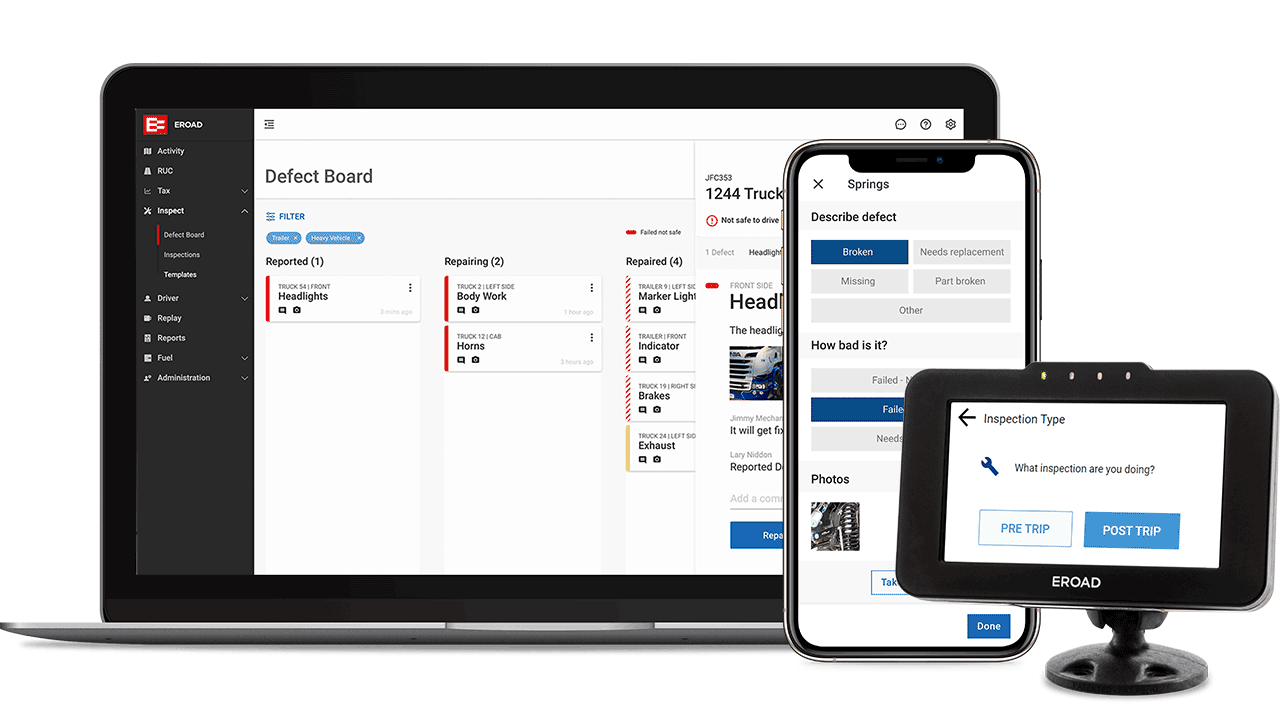Health & Safety – EROAD Inspect
Inspect Mobile or In-vehicle – your choice!
EROAD Inspect gives you the option to carry out your inspections on either a mobile device – or the Ehubo2 device already installed in the vehicle cab.
Having safe work practices in place is not enough – you need to be able to provide proof of compliance with health and safety obligations. Inspect Reports capture the original inspection record, along with its resolution, and show who actioned each item.
You can even use a combination of both methods. A driver may choose to use the in-vehicle Ehubo2 device to do their inspections and view compliance reports, rather than having to keep track of a separate mobile device – while a supervisor or maintenance worker might choose the Mobile device for convenience.
The choice is yours – and the option to use either or both just makes it even easier to make sure inspections are carried out, defects logged, and maintenance carried out.

Inspect In-vehicle
Drivers without access to a mobile device can carry out their vehicle inspections on the Ehubo2 device installed in the vehicle cab.
Customisable templates make the whole process quick and easy – and you can access Vehicle Compliance Reports on the Ehubo2 in real-time to make sure you are on top of defect resolution.
A simple, configurable and affordable vehicle inspections, reporting and tracking solution directly on the Ehubo2.
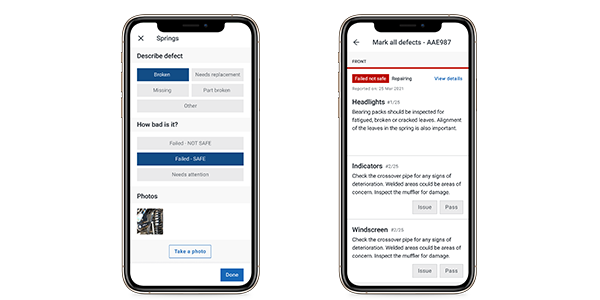
Inspect Mobile
The EROAD Inspect App walks you through the inspection – using customisable templates, and you can capture defect details with messages and photos.
Details are visible in Defect Board and Inspect reports – and you can be fully informed of existing defects on a vehicle you are about to inspect. Quick, easy and accurate.
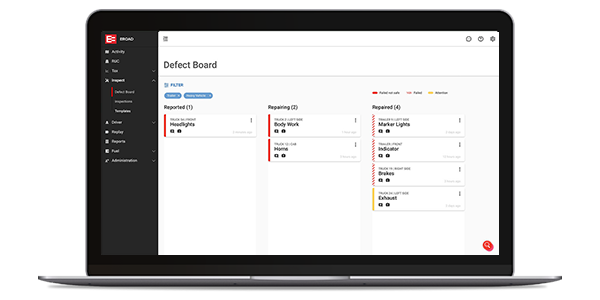
Inspect MyEROAD
MyEROAD enables you to create customisable inspection templates that match your vehicles and assets.
Once defects are loaded they appear on the Defect Board – enabling you to view, prioritise and action reported defects.
Inspect reports provide you a full audit trail of defect capture, resolution and who certified the result.
Get digital records to help improve the safety of your fleet
EROAD Inspect lets you carry out pre and post trip vehicle inspections – and record any defects to be fixed, or maintenance to be completed.
Not only does Inspect make the process easier for your drivers to complete – and therefore more likely to be done properly – it also provides clear proof of compliance for health and safety obligations.
Defects are captured on the spot – using your own customisable templates – and immediately uploaded to the EROAD Defect Board on MyEROAD.
Inspect reports capture the original inspection record, along with its resolution and shows who actioned each item.
Drivers can have confidence that defects are being actioned – and fleet managers can be assured that their drivers and vehicles are being kept safe – and on the road.
KEY FEATURES
- Pre and Post trip inspections
Drivers can easily complete both Pre and Post trip inspections over the course of a working day. Machines can be a vehicle or a vehicle/trailer combo - Exception flow inspections – Easy reporting in few clicks on the Ehubo2
Drivers can select and report a defect from a list of available items without the need to go through the list of items sequentially - Pre-defined inspection templates
You can assign default templates for different types of machines to suit your needs. e.g. Light – Heavy – Trailer - Mixed use of Inspect Mobile & Inspect In-Vehicle within the same fleet
Vehicles with Inspect enabled on Ehubo2s can still be inspected with the Inspect Mobile App
FIND OUT MORE